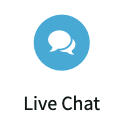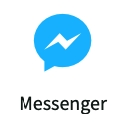How to Change IB broker Exness
Please note, once your IB transfer request is approved, please create a new trading account in Exness member area as only trading accounts created after IB transfer will be connected to our IB. Then validate the new trading account in our member area.
To move IB Exness account, please follow these steps:
- Chat live on the Exness website or send an email to partnership@exness.com to transfer your accounts under our IB by mentioning our IB link which is https://one.exnesstrack.org/a/qcneitq9 or partner account 1052848085327202948
- You will get an IB transfer request form from the Exness support section then enter the IB link or IB account number above in the form.
- After successfully transfering your IB, create a new trading account in the Exenss member area because the IB transferred is the member area (personal area). Trading accounts created before moving IB can not be transferred (remain with the old IB or without IB), all trading accounts created after moving IB will be included in our IB.
- Validate the new trading account you created after moving your IB in the MyPisbackFX member area