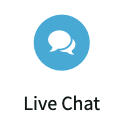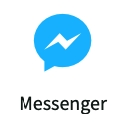How to Change IB broker FBS Markets
To connect your trading account to our IB, please follow these steps:
OPTION ONE (FOR EXISTING TRADING ACCOUNT)- Login FBS personal area here
- Enter account settings for #null by clicking trading account setting button
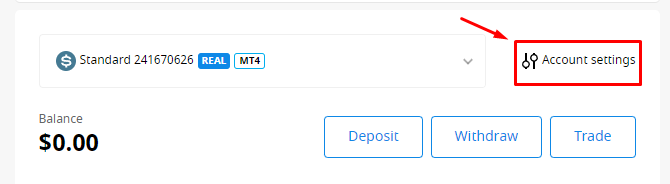
- Find the "Partner ID" option then click "Attach".
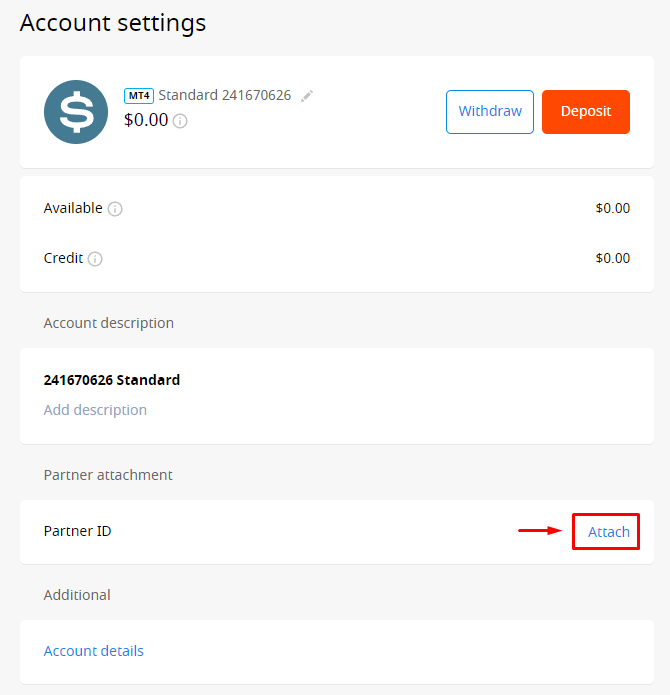
- Then input our IB code which is 222526, then click the "Attach" button
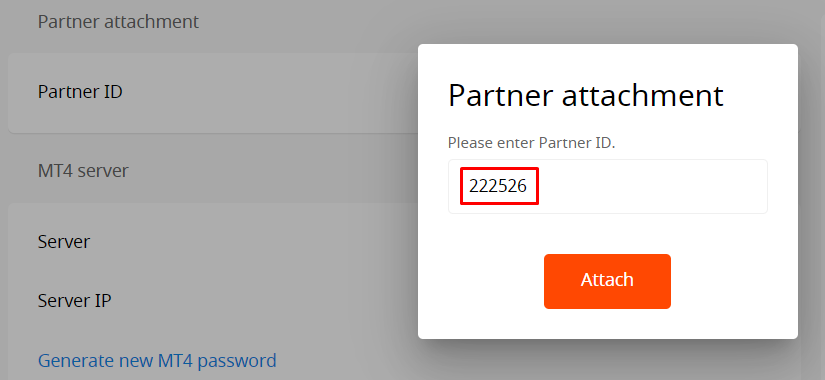
If option one above doesn't work because the "Attach" button doesn't appear because your account is already connected to another IB, then do option two below:
- Login FBS personal area here
- Click here to open a new trading account via our IB link, make sure you have logged in to your FBS personal area and used the same browser and device when logging in.
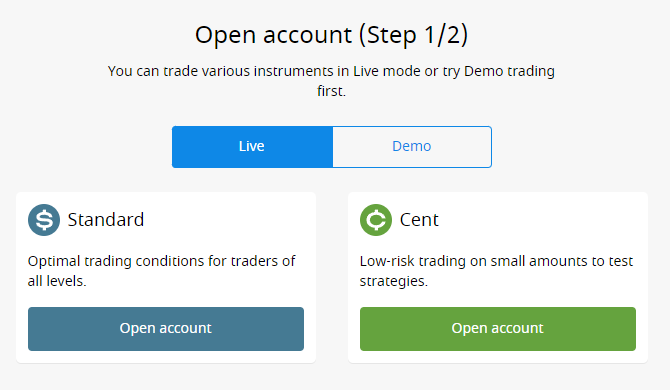
- Choose trading account type, then fill in the form for opening a new trading account until complete.
- Validate the new trading account you got in the MyPipsbackFX member area